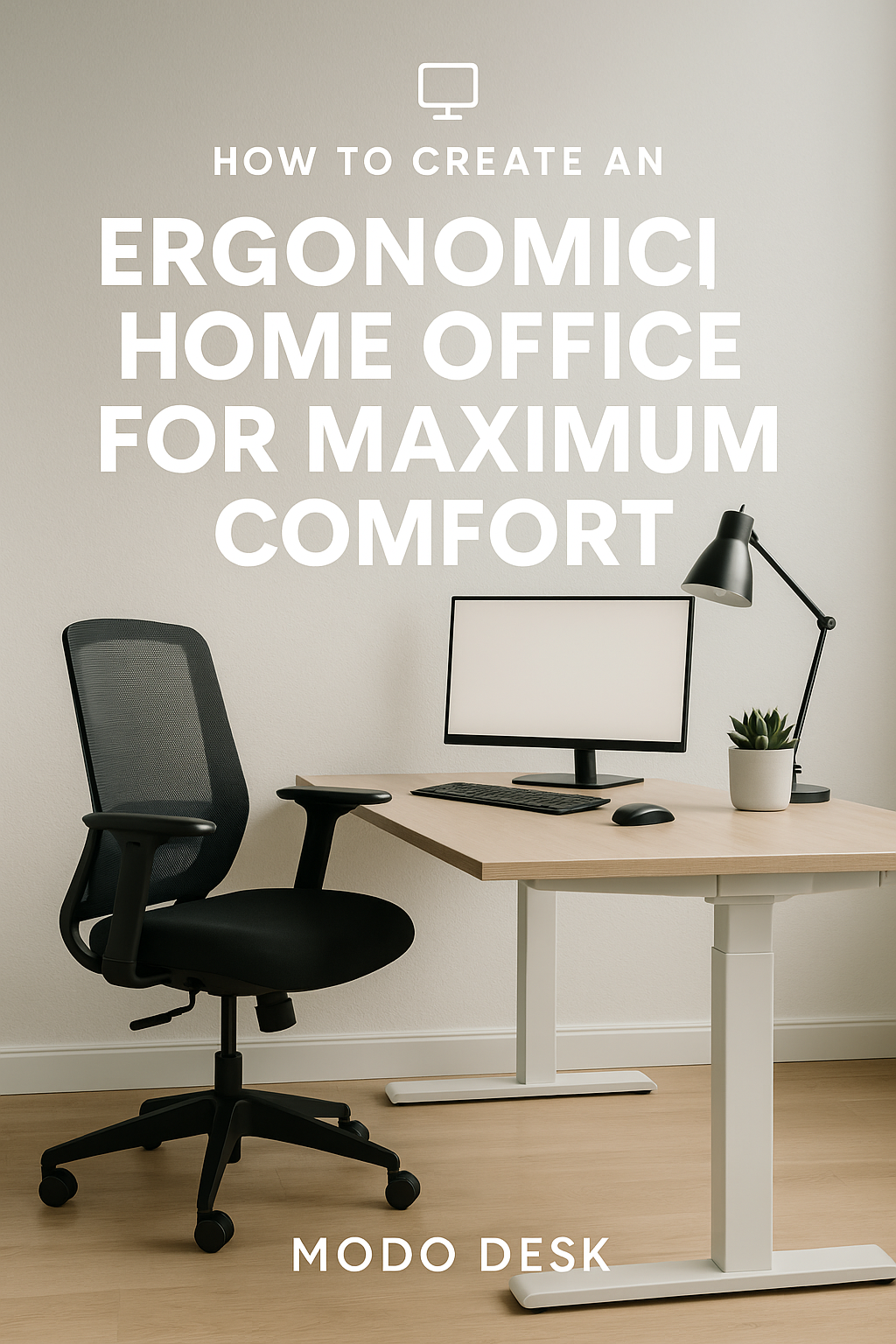
How to Create an Ergonomic Home Office for Maximum Comfort | Modo Desk
Share
Working from home has become the new normal for many of us, but not all home offices are created equal.
An ergonomic workspace isn’t just about style — it’s about creating a setup that supports your body, reduces fatigue, and boosts productivity.
At Modo Desk, we believe your workspace should work for you.
1. Why Ergonomics Matter
-
Reduce Pain & Fatigue – Proper posture prevents back, neck, and wrist strain.
-
Increase Productivity – Comfort leads to better focus and efficiency.
-
Long-Term Health – Prevents chronic issues caused by poor workstation habits.
2. Key Components of an Ergonomic Home Office
🪑 Ergonomic Chair
-
Adjustable seat height and lumbar support
-
Breathable mesh for all-day comfort
-
Armrests that align with desk height
🖥️ Adjustable Desk
-
Sit-stand desks promote movement throughout the day
-
Enough surface space for monitor, keyboard, and accessories
📺 Monitor Placement
-
Eye level should be at the top third of your screen
-
Use a monitor riser or adjustable arm for precise height
⌨️ Keyboard & Mouse
-
Keep elbows at a 90-degree angle
-
Consider a wrist rest to reduce strain
💡 Lighting
-
Natural light is best, but an adjustable desk lamp prevents eye strain in low light
3. Quick Ergonomic Tips
-
Keep feet flat on the floor or on a footrest
-
Maintain a neutral spine posture
-
Take a 5-minute stretch break every hour
4. Modo Desk Recommendations
-
Modo Desk Pro Adjustable Desk – Smooth height transitions for sitting or standing work
-
Modo Ergo Chair – Full lumbar support with breathable comfort
-
Modo Monitor Stand – Elevates screen to perfect eye level
Final Thought
Your home office should be more than just a desk and chair — it should be a space that supports your health and productivity.
With Modo Desk, you can work smarter, healthier, and more comfortably every day.
Suggested Tags:#ModoDesk #ErgonomicWorkspace #HomeOffice #ProductivityTips #WorkFromHomeEssentials
