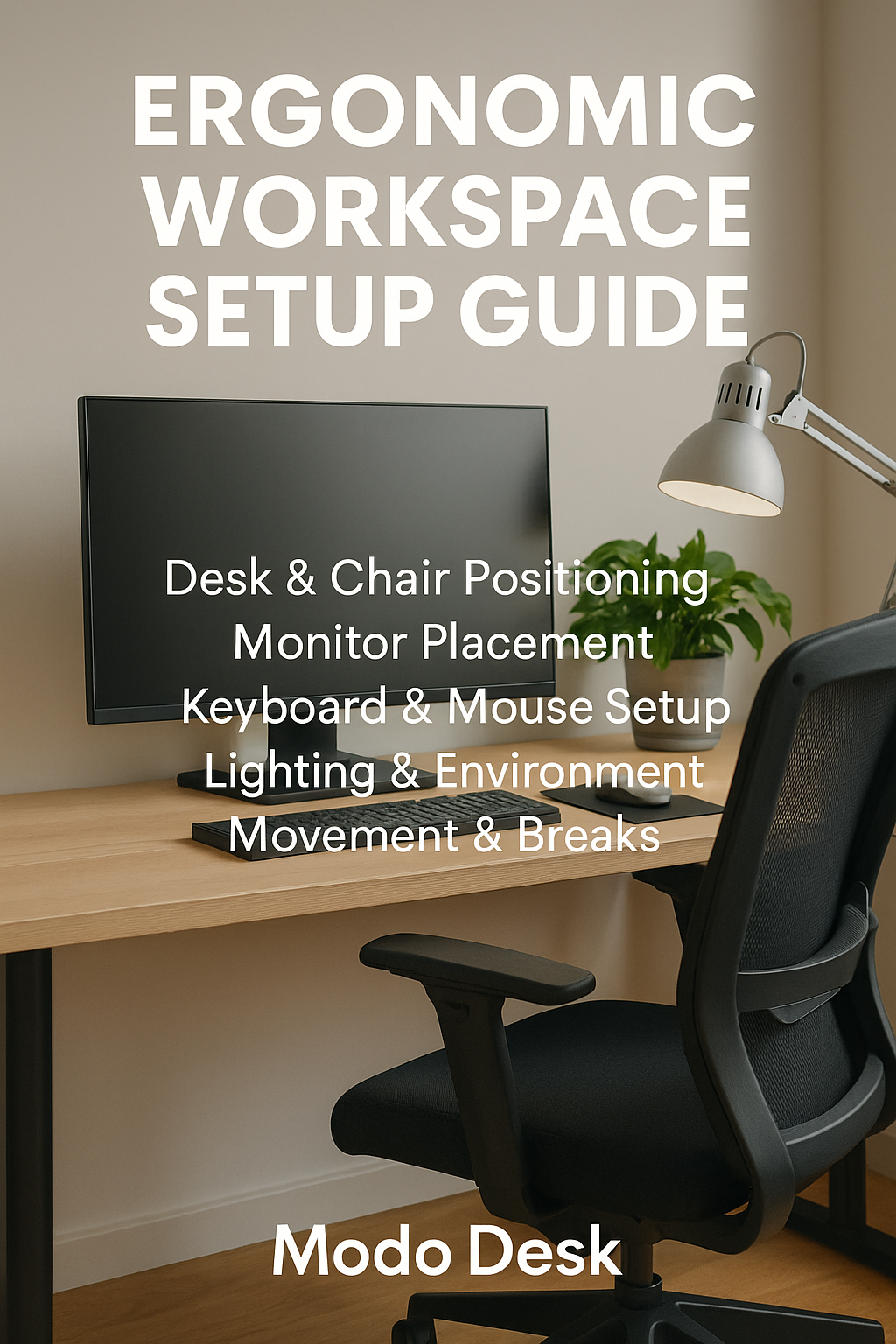
Ergonomic Workspace Setup Guide | Modo Desk
Share
An ergonomic workspace is more than just a stylish desk and chair — it’s about creating a setup that supports your body, improves posture, and boosts productivity. Whether you’re working from home or in the office, the right setup can make a world of difference.
1. Desk & Chair Positioning
Desk Height
-
Keep elbows at a 90-degree angle when typing.
-
Desk height should align with your natural arm position.
Chair Adjustments
-
Lumbar support is essential for preventing lower back pain.
-
Adjust seat height so your feet rest flat on the floor.
2. Monitor Placement
-
Top of the screen should be at or slightly below eye level.
-
Keep monitor about 20–30 inches (50–75 cm) from your eyes.
-
Consider a monitor stand or adjustable arm for better alignment.
3. Keyboard & Mouse Setup
-
Keep wrists straight and level with forearms.
-
Place mouse close to the keyboard to avoid overreaching.
-
Use a wrist rest to reduce strain during long hours.
4. Lighting & Environment
-
Natural light boosts mood and focus — position your desk near a window if possible.
-
Use adjustable desk lamps to avoid glare.
-
Keep the workspace clutter-free to reduce distractions.
5. Movement & Breaks
-
Change positions every 30–60 minutes.
-
Incorporate short standing or stretching breaks into your schedule.
-
Consider a sit-stand desk to promote regular movement.
Modo Desk Recommendations
-
Modo Desk Pro Adjustable Desk – Smooth height adjustments for sitting or standing work.
-
Modo Ergo Chair – Ergonomic support for all-day comfort.
-
Modo Monitor Riser – Keeps your screen at the ideal height.
Final Thought
An ergonomic workspace is an investment in your health and productivity. With Modo Desk, you can create a setup that not only looks great but also supports your body for the long haul.
Suggested Tags:#ModoDesk #ErgonomicSetup #WorkspaceDesign #WorkComfort #ProductivityTips
